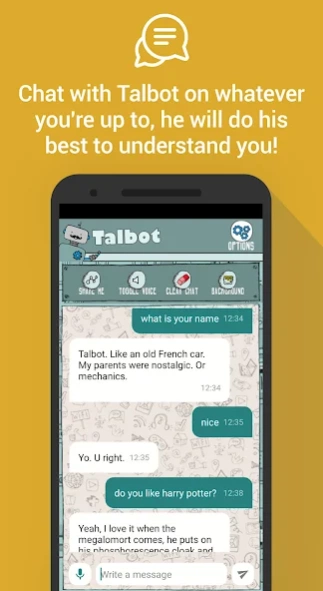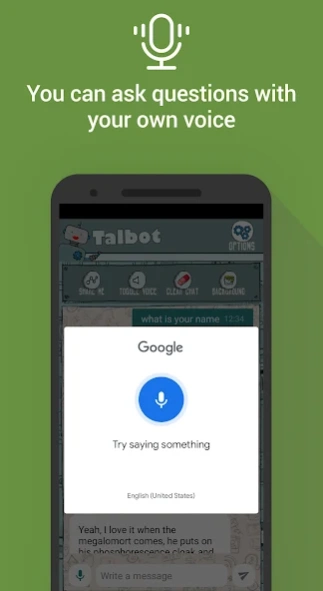Talbot, the chatbot 6.3.01
Free Version
Publisher Description
Talbot, the chatbot - Talk with Talbot, the AI you (won't) expected.
Talbot is a free and funny chatbot, you can use it if you are bored and no friends are available to chat: he will answer you anytime and anywhere!
If you are shy, if you need some advice or just to let off steam, don't worry, Talbot is here for you: use him to chat, his humour will amaze you and will surely amuse you!
You can even ask him questions directly with your voice, thanks to the microphone button.
And now you can also customize it by changing the background or setting it with male or female voice.
Talbot is constantly updated, he learns every day and every week his replies are improved ... so come back often to talk to him, always keep him with you for a quick chat and amaze your friends with this incredible chatterbot!
Download it now, it's free!
Talbot speaks ENGLISH, ITALIAN, SPANISH and PORTUGUESE: please note that all the languages are implemented via an automatic translator, so, be kind in your Play Store review 😊
+++ Talbot uses filters to block inappropriate responses, however some sentences may not be intercepted, which is why the minimum age to use Talbot is 12 years. +++
About Talbot, the chatbot
Talbot, the chatbot is a free app for Android published in the Simulation list of apps, part of Games & Entertainment.
The company that develops Talbot, the chatbot is Matteo Gabella. The latest version released by its developer is 6.3.01.
To install Talbot, the chatbot on your Android device, just click the green Continue To App button above to start the installation process. The app is listed on our website since 2023-08-10 and was downloaded 1 times. We have already checked if the download link is safe, however for your own protection we recommend that you scan the downloaded app with your antivirus. Your antivirus may detect the Talbot, the chatbot as malware as malware if the download link to com.matteogabella.chatbot is broken.
How to install Talbot, the chatbot on your Android device:
- Click on the Continue To App button on our website. This will redirect you to Google Play.
- Once the Talbot, the chatbot is shown in the Google Play listing of your Android device, you can start its download and installation. Tap on the Install button located below the search bar and to the right of the app icon.
- A pop-up window with the permissions required by Talbot, the chatbot will be shown. Click on Accept to continue the process.
- Talbot, the chatbot will be downloaded onto your device, displaying a progress. Once the download completes, the installation will start and you'll get a notification after the installation is finished.